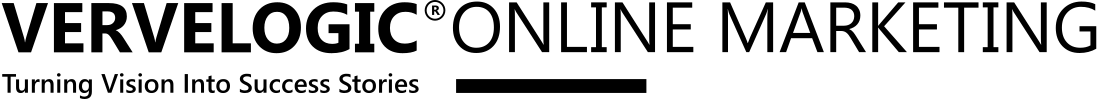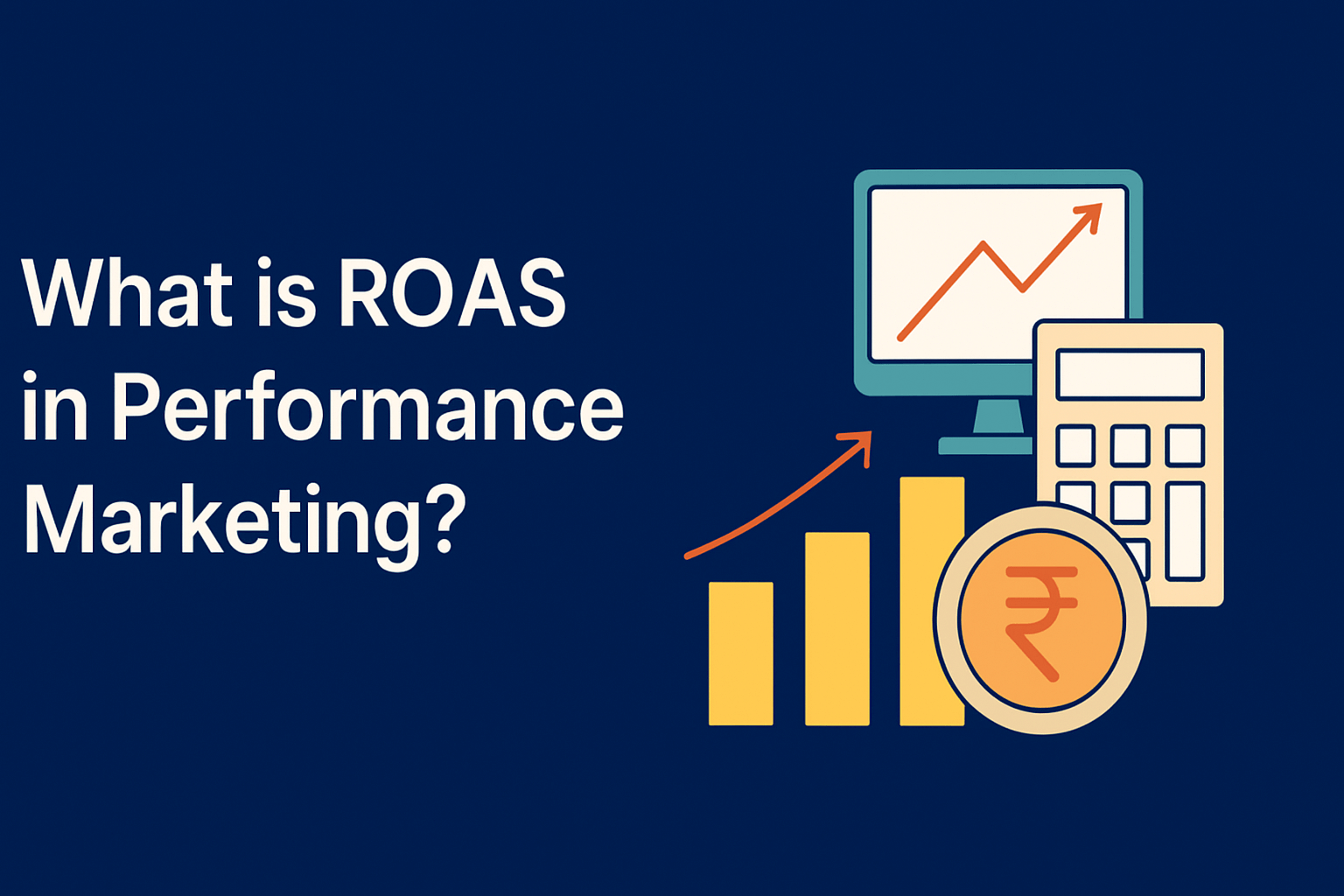Canonical Tags have been around since 2009, and they still are one of the main elements that define the standard of technical SEO. The idea of canonical tag was developed to get rid of the problem that comes into existence because of duplicate content. They still work and therefore are necessary to understand. At Verve Online Marketing, we understand the importance of precision of different levels of SEO practices. We, therefore, provide quality SEO, SMO, PPC, and other Digital Marketing Services.
If you want to learn what canonical tags are and how they should be implemented, you are at the right place. This blog will provide you with details of all the basic things that you should know about canonical tags.
What is Canonical Tag?
Canonical tags tell search bots that the actual source or the main page of information is something else. Let’s say you have similar types of content on multiple pages. You can use the canonical tags to define the main page for that content so that only it gets indexed. A canonical tag looks like this:
<link rel=“canonical” href=”https://xyz.com/xyz/” />
Who does like duplicate content? None. Google also doesn’t want to see the same content on different URLs. It confuses Google to pick pages to index and rank. Duplicate content can increase your crawl budget by wasting the time of bots on similar pages rather than indexing other potential pages. Therefore, it is necessary to understand the value of the canonical tag and implement it in the right manner.
That’s where canonical tags are very useful. They tell google bots the pages they should index and rank. Otherwise, Google decides at its own end about the pages it wants to rank.
Basics of Canonical Tags Implementation
Consulting an SEO Company can solve many of your problems that are associated with Technical SEO, On-Page SEO, and Off-Page SEO. At Verve Online Marketing, we provide quality SEO services with our years of experience and command over technical skills. Given below are some basics of canonical tag implementation.
- Use Lowercase URLs
Maybe you don’t know, but google treats upper-case URLs and lower-case URLs as separate entities. Make sure to use lowercase URLs on your server and also on canonical tags.
- Use Correct Domain Version
If your website has an SSL certificate, make sure not to use any non-SSL URL in your canonical tags. This practice can lead you to results which you won’t like. In other words, if your website has an SSL certificate, make sure that the canonical URL looks like this:
<link rel=“canonical” href=”https://xyz.com/xyz/” />
And not like this:
<link rel=“canonical” href=”http://xyz.com/xyz/” />
- Use One Canonical Tag Per Page
That’s just it. If a page has multiple canonical links, Google will just not consider it. Make sure to use one canonical tag per page.
For the right execution of these factors a content marketing team with different important roles is necessary.
Ways to Implement Canonical URLs
There are 4 ways to specify canonical URLs. These known ways can also be called canonicalization signals. These 4 known ways are as follows:
- HTML tag (rel=canonical)
Specifying a canonical URL using “rel=canonical” is the simplest and most obvious way. All you need to do is add a single line of code to the head section of a duplicate page. That single line of code will look like this:
<link rel=“canonical” href=”https://xyz.com/xyz/” />
- HTTP Header
Some URLs contain PDF files and therefore, it is not possible to add a canonical tag <head> because there is no <head> section. That’s where you need to use the HTTP Header to set the canonical tag. HTTP Header can also be used for defining canonical URLs for regular web pages.
- Sitemap
As per the guidelines of Google, only canonical URLs should be included in sitemaps and not non-canonical URLs. Google sees the URLs of sitemaps as canonical.
- 301 Redirect
Redirecting a page from a duplicate URL to a canonical version is another way to ensure that your traffic does not go anywhere. For example, let’s say the home page of your website is accessible through two URLs, xyz.com and xyz.com/home. Declare one URL as canonical redirect traffic here from another URL.
The same thing can be done for the HTTPS, HTTP, WWW, and Non-WWW versions of your website. For example, you can set the canonical URL of your Homepage to https://xyz.com and can re-direct traffic from the following URLs:
- http://xyz.com
- http://www.xyz.com
- https://www.xyz.com
Canonicalization Mistakes to Avoid
Canonicalization is a complex topic and equally important to understand well. It is necessary to avoid misconceptions about canonicalization to avoid mistakes. Some common canonicalization mistakes that people do are as follows:
- Blocking Canonical URLs through robot.txt
URLs that are not in the robot.txt file won’t be crawled by the search engine. This also means that crawlers can’t see canonical tags until they are defined in robot.txt fine.
- Having multiple rel=canonical tags
Google is likely to ignore multiple rel=canonical tags. This usually happens because of the CMS, theme, and plugins. This is also the reason why many plugins have an overwrite option.
- Using “rel=canonical” in the <body> section.
“rel=canonical” should be used in the <head> section only. Using “rel=canonical” in the <body> section will be of no use as it will be ignored by the search bots.
Conclusion:
Frankly, canonical tags are not that complicated, but if you don’t have any idea about how they function and how they can affect your SEO profile, you will surely get disappointed. Therefore, consulting the best digital marketing company is necessary for the growth of the website. At Verve Online Marketing, we provide quality SEO, SMO, PPC, and other digital marketing services with guaranteed results. Over the years, we have served clients of all industries and each time has provided outstanding results.